目录
本文概览:介绍了DiscoveryClient、Spring cloud增强版的spring RestTemplate、feign三种模式。
1 服务查找介绍
存在DiscoveryClient 、Spring Cloud增强版的 RestTemplate、NetflixFeign三种方式
(1)DiscoveryClient 不支持ribbon,只能获取一个服务列表,所以只能自己做负载均衡。
(2)spring cloud增强版的restTemplate,它支持ribbon,必须使用@Loadbalancer。
- 使用了ribbon,支持负载均衡
- URL中不需要具体的Ip了,只需要一个appId就可以了;
(3)Netflix feign
相比spring cloud增强版的restTemplate,Netflix Feign更节省代码,只需要一个接口就声明就可以了。
总结,上面三种方式实际执行步骤是类似的,如下:
- 第一步 查询服务的所有IP
- 第二步 负载均衡,选择一个IP
- 第三步 通过RestTemplate调用
2 discoveryClient
1、使用@EnableDiscoveryClient标识在应用中引入discoveryClient
|
1 2 3 4 5 6 7 8 |
@SpringBootApplication(scanBasePackages = {"com.wuzhonghu.template.springboottemplate"}) // 使用Spring DiscoveryClient发现服务 @EnableDiscoveryClient public class Application { public static void main(String[] args) { SpringApplication.run(Application.class, args); } } |
2、使用DiscoveryClient调用下游服务。对于下游服务中/query的接口,可以参考附录。
|
1 2 3 4 5 6 7 8 9 10 11 12 13 14 15 16 17 18 19 |
@Service public class DiscoveryClientService { private static final Logger LOGGER = LoggerFactory.getLogger(DiscoveryClientService.class); @Autowired private DiscoveryClient discoveryClient; public String query() { List<ServiceInstance> instances = discoveryClient.getInstances("service-prodvider1"); StringBuilder url = new StringBuilder("http://"); url.append(instances.get(0).getHost() + ":" + instances.get(0).getPort()); url.append("/query"); RestTemplate restTemplate = new RestTemplate(); String response = restTemplate.getForObject(url.toString(), String.class); LOGGER.info("query with discovery client :{}", response); return response; } } |
3、测试
|
1 2 3 4 5 6 7 8 9 10 11 12 13 14 15 |
@Controller public class ClientController { @Autowired private DiscoveryClientService discoveryClientService; @RequestMapping(value = "/testDiscovery", method = RequestMethod.GET) @ResponseBody public ResponseDemo helloJson(String goodsId, Integer userId) { String response = discoveryClientService.query(); ResponseDemo demo = new ResponseDemo(); demo.setMessage(response); demo.setResultCode("000"); return demo; } } |
4、执行结果
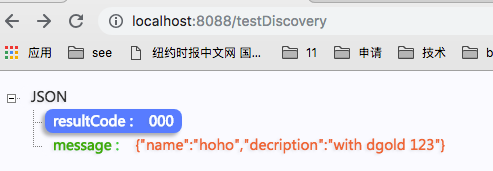
3 SpringCloud增强版RestTemplate
1、使用@LoadBalanced,如下代码,标识Spring RestTemplate可以使用ribbon。
|
1 2 3 4 5 6 7 8 9 10 11 12 |
@SpringBootApplication(scanBasePackages = {"com.wuzhonghu.template.springboottemplate"}) public class Application { public static void main(String[] args) { SpringApplication.run(Application.class, args); } @LoadBalanced @Bean public RestTemplate restTemplate(){ return new RestTemplate(); } } |
2、使用增强版的RestTemplate。
与DiscoveryClient的区别在于:
- 使用了ribbon,支持负载均衡
- URL中不需要具体的Ip了,只需要一个appId就可以了;
|
1 2 3 4 5 6 7 8 9 10 11 12 13 14 15 16 17 18 |
@Service public class SpringCloudRestTemplateService { @Autowired private RestTemplate restTemplate; public String query() { StringBuilder url = new StringBuilder("http://"); // 添加服务ID,不需要具体的IP和端口号 url.append("service-prodvider1"); // 下游服务的接口 url.append("/query"); String response = restTemplate.getForObject(url.toString(), String.class); return response; } } |
对于下游服务中/query的接口,可以参考附录。
3、测试
|
1 2 3 4 5 6 7 8 9 |
@RequestMapping(value = "/testSpringCloudRest", method = RequestMethod.GET) @ResponseBody public ResponseDemo testSpringCloudRest() { String response = springCloudRestTemplateService.query(); ResponseDemo demo = new ResponseDemo(); demo.setMessage(response); demo.setResultCode("000"); return demo; } |
4、执行结果
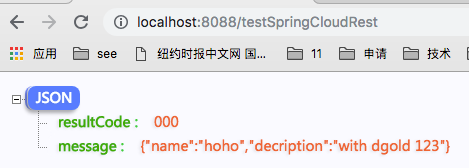
4 Netflix Feign
4.1 实例
1、maven依赖
|
1 2 3 4 |
<dependency> <groupId>org.springframework.cloud</groupId> <artifactId>spring-cloud-starter-feign</artifactId> </dependency> |
2、使用@EnableFeignClients
|
1 2 3 4 5 6 7 8 |
@SpringBootApplication(scanBasePackages = {"com.wuzhonghu.template.springboottemplate"}) // 使用feigen @EnableFeignClients(basePackages = { "com.wuzhonghu.template.springboottemplate.client" }) public class Application { public static void main(String[] args) { SpringApplication.run(Application.class, args); } } |
3、添加@FeignClient,调用外部服务,对于下游服务中/query的接口,可以参考附录。
|
1 2 3 4 5 |
@FeignClient("service-prodvider1") public interface FeignClientServcie { @RequestMapping(value = "/query", method = RequestMethod.GET, consumes = "application/json") String query(); } |
如果通过网关访问某一个微服务可以通过如下
|
1 2 3 4 5 6 7 8 9 |
// 通过FeignClient指定网关 @FeignClient("gateWay") // 指定服务ID @RequestMapping("/service-prodvider1") public interface FeignClientWithGateWayServcie { // 服务查询url @RequestMapping(value = "/query", method = RequestMethod.GET, consumes = "application/json") String query(); } |
4、测试
|
1 2 3 4 5 6 7 8 9 |
@RequestMapping(value = "/testFeignClient", method = RequestMethod.GET) @ResponseBody public ResponseDemo testFeignClient() { String response = feignClientServcie.query(); ResponseDemo demo = new ResponseDemo(); demo.setMessage(response); demo.setResultCode("000"); return demo; } |
5、执行结果为
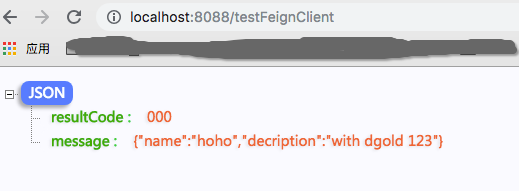
4.2 相关问题
1、问题NoClassDefFoundError: feign/Feign$Builder。
(1)添加依赖
|
1 2 3 4 |
<dependency> <groupId>org.springframework.cloud</groupId> <artifactId>spring-cloud-starter-feign</artifactId> </dependency> |
(2)添加basePackages
|
1 |
@EnableFeignClients(basePackages = { "com.wuzhonghu.template.springboottemplate.client" }) |
附1 对于下游服务中/query的接口
|
1 2 3 4 5 6 7 8 9 10 11 12 |
@Controller public class FirstController { @RequestMapping("/query") @ResponseBody public ViewVo query() { ViewVo vo = new ViewVo(); vo.setName("hoho"); vo.setDecription("with dgold 123"); return vo; } } |
附2 相关配置
上面三种方式对应的配置和部署eureka的客户端一样,如下
|
1 2 3 4 |
eureka.client.serviceUrl.defaultZone=http://localhost:8761/eureka/ eureka.instance.status-page-url=http://localhost:${server.port}/swagger-ui.html server.port = 8088 spring.application.name=ServiceBootMonitor |
参考:




